You can create an assignment where the students start from a new blank project. This makes it easier to view and evaluate their work than if they all started a blank project from the New button.
Select the New button.

At the New dialog, choose Assignment.
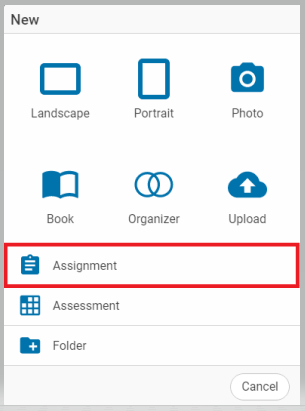
At the next dialog, choose the Assign a Blank Project button.
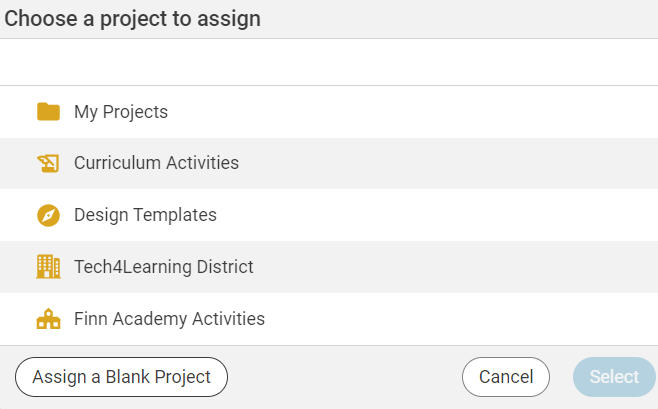
You will see the New Assignment dialog.
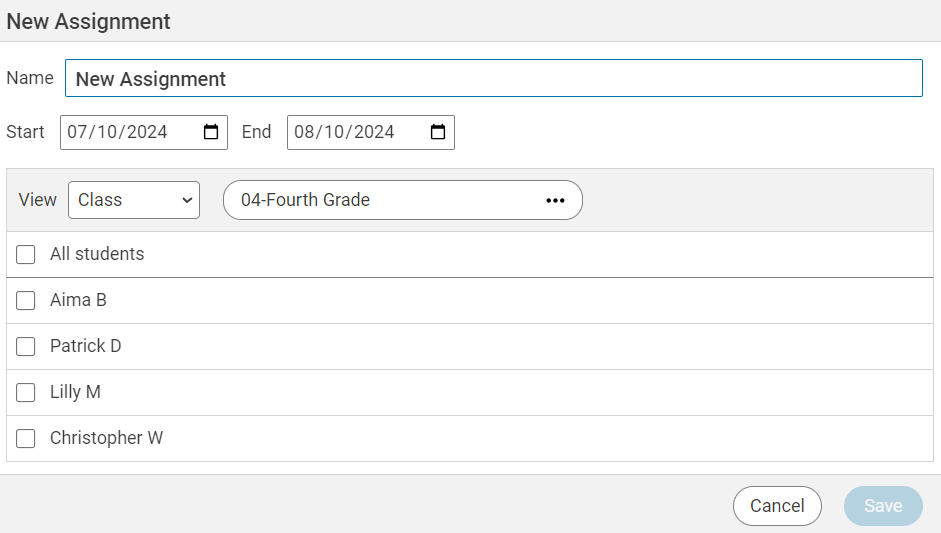
Enter a name for the project.
Select a start and end date.
Select the All students check box, or select the checkbox for an individual student, or several students.
Select the Save button when you are finished.

When the students log in, they will see a blank project in their New Assignments section.
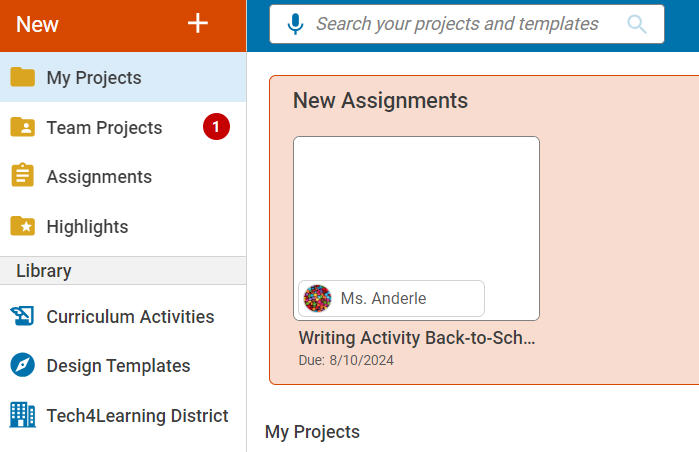
The best part of this is for you though.
Select the Assignments button at your dashboard.
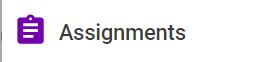
Find this "blank" assignment using the name you chose or date you assigned.
Now instead of having to find the project for each student, you can quickly see all work done by students on this task.
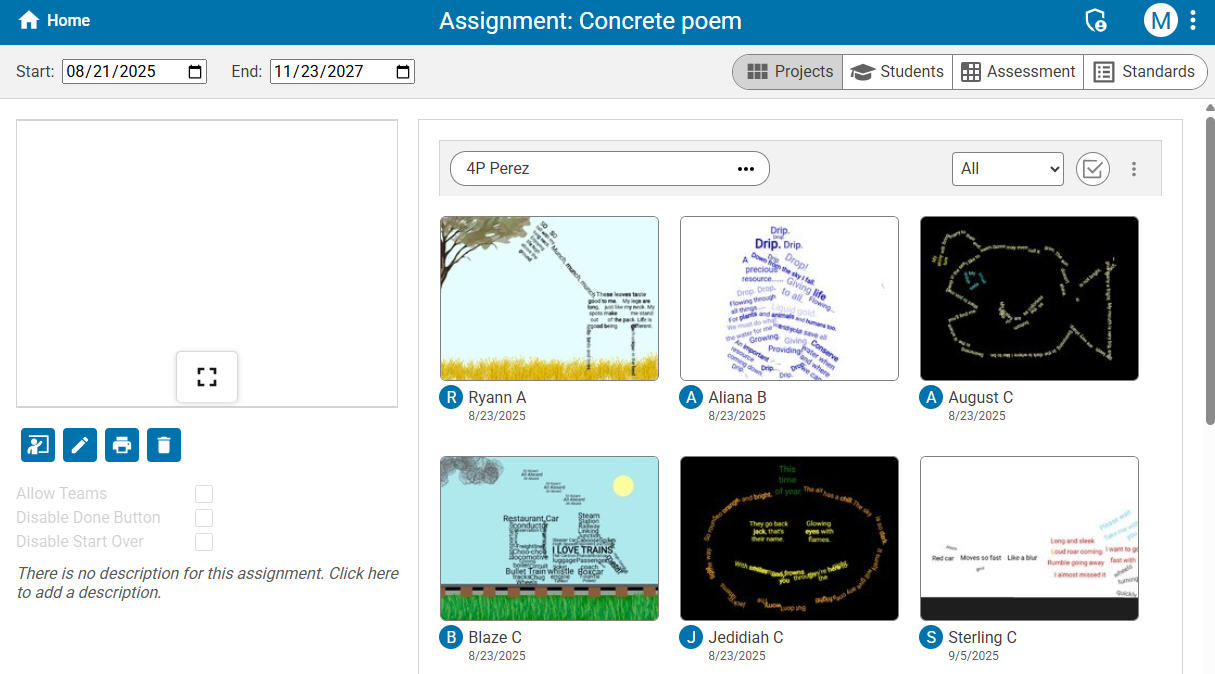
You can still select any project to view in detail, provide feedback, or grade an attached assessment.
