You can glue a sticker to the paint layer so that you can paint on it.
Click the sticker to select it.
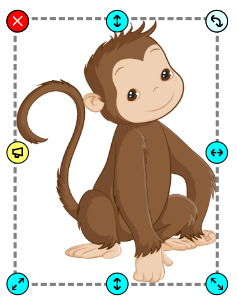
Click the Glue button on the options panel.

You can now paint on the sticker with the paint tools.
You can no longer move or resize the sticker with the Arrow tool.
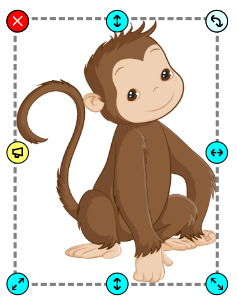
Click the Glue button on the options panel.

You can now paint on the sticker with the paint tools.
You can no longer move or resize the sticker with the Arrow tool.
